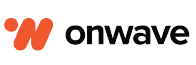Starlink FAQs
General
Where does Starlink work?
Here is a list of all live locations
Can I have a fixed IP address?
Starlink does not provide static IP addresses at this time. The Starlink network is dynamic and from time-to-time IP addresses will change for resilience, as network capacity increases, or when new countries are added to the network. If your network is using an IPsec VPN please configure a “dynamic peer” for the device connected to Starlink. Onwave can provide a true static IP address as part of our managed service.
How many users will it support?
This depends on device numbers per user and what applications they use, data throughput requirements.
What happens if it breaks?
Onwave provides next day replacement services for hardware failure on our managed service packages, including an engineer to visit site to replace hardware (if required). Engineer availability would normally be between 5-7 working days.
Will it work on water?
Starlink classifies “on water” as any area coloured BLACK on their availability map. https://www.starlink.com/gb/map. Data is available using the Mobile Priority data plans in these BLACK areas.
What happens when it snows?
Both antennas have a snow melt capability built into the antenna with varying capability.
Can it support a video calling application/how many sessions will it support?
Microsoft recommends a minimum bandwidth of 1.5MB up/down for 1-1 video, 4MB up/down for group video.
Data
What happens if I use all my data package in the month?
Option to enable pay as you go priority data at £0.35 per GB or increase data package. Data packages available, 1TB, 2TB, 6TB.
What data plans are available?
Priority Data – Priority Data is given network precedence over Standard and Mobile Data, meaning users will experience faster and more consistent download and upload speeds, especially during times of peak usage. Upon exhausting your set Priority Data amount in a given month, you will be allocated an unlimited amount of Standard Data for the remainder of the month, which may result in slower speeds and reduced performance compared to customers with Priority Data.
Mobile Priority Data – Mobile Priority Data is given network precedence over Standard and Mobile Data, meaning users will experience faster and more consistent download and upload speeds, especially during times of peak usage. Upon exhausting your set Mobile Priority Data amount in a given month, you will be allocated an unlimited amount of Mobile Data for the remainder of the month. Mobile Data will not work for in-motion use above 10 mph or in non-land areas (black regions per the Starlink map), whereas Mobile Priority Data will.
I’ve heard that I get unlimited data?
Priority data (on land) will revert to standard unlimited data once the priority data package has been exhausted. Standard data may be suitable to continue running a business however this is dependent on location.
Speeds
What speeds will I expect?
40-220 Mbps Download, 8-25 Mbps Upload.
How can I improve the upload/download speeds?
Onwave can bond multiple Starlink services together to combine throughput or add cellular 4G/5G services to improve upload and download speeds, depending on customer requirements.
Installation
Why do I need a router?
The Enterprise range of antennas are designed for use within the Enterprise Business market, it is expected that the equipment will be connected to a firewall/managed router supplied by the customer or managed service provider.
Can I use my router/firewall?
Yes, recommended router configuration:
DHCP : Configure the WAN port on the router to use DHCP to automatically get an IP address
Health Checks: Relax heath checks (i.e. pings, etc.) to deal with occasional connection drops from Starlink. For example, checking every 10 seconds & getting 5 fails in a row would be a good threshold to start with.
What is the cable length from the antenna to the router/power supply?
Enterprise antenna kit is 50m, FHP is 25m.
How do I attach it to the building?
We would recommend attaching via pole mount adapter on antenna, method for attaching the pole to a building will depend on building type.
What mount options are available?
Pole mount adapter for antenna, building attachments for pole would normally be using K&K brackets, cabin attachments would be dependent on cabin type.
How many do you have installed?
Onwave has over 1,300 active sites for our customers, using a combination of Starlink, cellular and fibre services.